 |
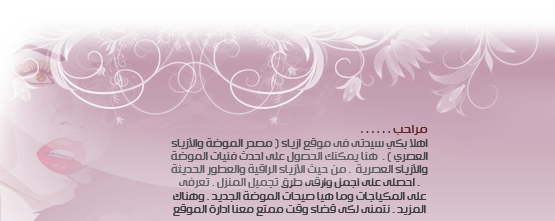 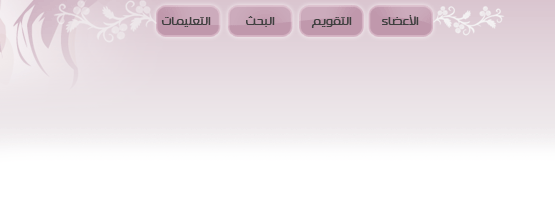 |
 |
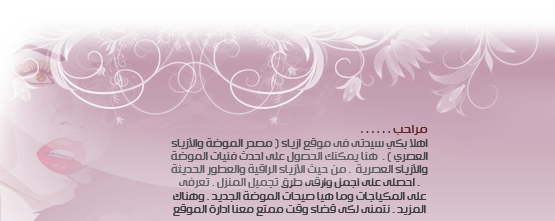 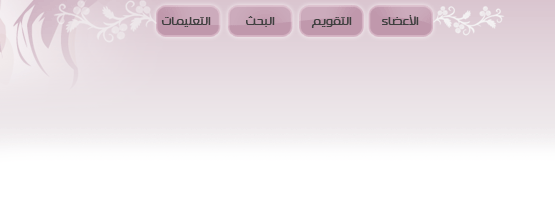 |
|
|
#1 |
|
من كبار عضوات ازياء |
 Vista Transformation Pack 9.0.1 | 26.69 MB البرنامج الروعة سوف يجعلك تمتع في لونج هورن بدون انتظار ترجبته عند نزوله يعتبر هاذا البرنامج احد اروع برامج وأفضلها لي تحويل ويندوز اكس بي ألى ويندوز لونج هورن كليأ نعم كلياً سوف تندهش تحتوي الأصدارة الجديدة من هاذا البرنامج الكثير من مزاية التي لم تحتويها في النسخة الأقدم وأهم شيئ توافقه سيرفيس باك 2 بالأضافة للكثير من تحسينات جدد ويندوز اكس بي الأن الى لونج هورن ام 5 وأضافة ثيمات الى ملفات النظام Vista Transformation Pack will give to your Windows XP system the new and cool look of Microsoft's future operating system: Windows Vista. The pack changes most of the system icons, skins and toolbars and also adds new enhancements to your desktop such as a dock bar or a different system tray clock. It is free and does a great job of giving machine a look similar to Vista. It does have uninstallation options in case you decide you want to get rid of it, so there really isn’t anything to lose. However, when you install the software it has to overwrite some system files (it modifies things like the boot screen) so Windows will prompt you stating that your system files have been changed. It will ask whether you want to change them back or leave them, so just leave them if you want the system to function properly. Features of "Vista Transformation Pack": • Boot screen • Welcome Screen / Logon Screen • New msstyles files (visual styles) • New desktop and file icons • New toolbar icons • Progress Dialogs • Sounds scheme • System Tray icons • New Wallpapers • Windows Media Player Skins Vista Transformation Pack 9.0 Keynotes: New 3rd-party applications ViSplore - Vista Glass explorer simulator Vista Drive Icon - adding free space percen***e in your drive icon like Vista explorer Vista Rainbar - Lightweight Vista sidebar ****d on Rainmeter that even consume less resources than real Vista Sidebar Improved 3rd-party applications ViStart - Files indexing for ********s search, improved reliability and compatibilities ViOrb - Improved graphic and reliability (C++ re-written) TrueTransparency - Improved reliability with improved AeroStyle's glass border WinFlip - Improved stability and reliablity New functionalities Setup personization - Allow customizing Vista experiences upon installation without access to Welcome Center Windows XP Service Pack 3 compatibilities - Now you can enjoy Vista themes after installation with Windows XP Service Pack 3 x64 compatibilities - More secured x64 installation without getting hurt by incompatibilities There're also a lot of bug fixes and refinements in the program but let's just keep it simple with these for now. You can experience the rest later by yourself. Changes in Version 9.0.1: - Added ViSplore in unsafe applications list (It's first beta version after all) - Added restrcting applications don't meet the requirements from startup list (But not from installation so you can set it manually still) - Added restrcting to set unsafe applications in Personalization page (Welcome Center only) - Fixed Windows XP Service Pack 3 compatibilities (Even non-RTM version can apply so make sure you use official build 5512) - Fixed "Do not show this welcome screen after restart" option bug that always keep program in startup instead - Updated Vista Rainbar's launcher for constant waiting cursor activity issue - Updated Vistalize basic desktop theme components to apply font and toolbar in Personalization - Updated VisualTooltip default configuration to set area space in bottom from 30 to 0 - Updated WinFlip's configuration for higher reliablity and compatibilities with ViStart Download from DepositFiles http://depositfiles.com/en/files/fd04gg7ax __________________ |